场景 (Scene)
var scene = new THREE.Scene(); // 创建场景
scene.add(x); // 添加对象到场景
相机 (Camera)
-
正交投影相机
var camera = new THREE.OrthographicCamera(left, right, top, bottom, near, far); -
透视投影相机
var camera = new THREE.PerspectiveCamera(fov, aspect, near, far); // fov: 视角, aspect: 宽高比
渲染器 (Renderer)
var renderer = new THREE.WebGLRenderer(options);
// options 可选参数, 如 canvas: <canvas> 元素
renderer.setSize(宽, 高); // 设置渲染器尺寸
element.appendChild(renderer.domElement); // 插入渲染器到 DOM
renderer.setClearColor(color, opacity); // 设置背景颜色 (16 进制)
renderer.clear(); // 清除画布
renderer.render(scene, camera); // 渲染场景
光照 (Light)
- 环境光
new THREE.AmbientLight(颜色); - 点光源
new THREE.PointLight(颜色, 强度, 距离); - 平行光
new THREE.DirectionalLight(颜色, 亮度); - 聚光灯
new THREE.SpotLight(颜色, 强度, 距离, 夹角, 衰减指数);
几何形状 (Geometry)
-
常用几何体
new THREE.CubeGeometry(长, 宽, 高, 长的分割, 宽的分割, 高的分割); // 立方体 new THREE.PlaneGeometry(长, 宽, 长的分割, 宽的分割); // 平面 new THREE.SphereGeometry(半径, 纬度分割, 经度分割); // 球体 new THREE.CircleGeometry(半径, 切片数, 起始角度, 跨越角度); // 圆形 new THREE.CylinderGeometry(顶部半径, 底部半径, 高, 圆分割); // 圆柱体 -
高级几何体
new THREE.TetrahedronGeometry(半径, 细节); // 正四面体 new THREE.OctahedronGeometry(半径, 细节); // 正八面体 new THREE.IcosahedronGeometry(半径, 细节); // 正十二面体 new THREE.TorusGeometry(半径, 管道半径, 分段数, 管段数); // 圆环面 -
自定义几何体
var geometry = new THREE.Geometry(); geometry.vertices.push(new THREE.Vector3(x, y, z)); // 添加点 geometry.faces.push(new THREE.Face3(x, y, z)); // 添加面
材质 (Material)
-
基本材质
new THREE.MeshBasicMaterial({ color: 颜色, visible: 是否可见, wireframe: 是否显示线框, side: THREE.FrontSide | THREE.BackSide | THREE.DoubleSide, map: 贴图 }); -
Lambert 材质
new THREE.MeshLambertMaterial({ ambient: 反射能力, emissive: 自发光颜色 }); -
Phong 材质
new THREE.MeshPhongMaterial({ specular: 高光颜色, shininess: 光泽度, alphaTest: 透明度 }); -
特殊材质
new THREE.MeshDepthMaterial(); // 深度材质 new THREE.MeshNormalMaterial(); // 法向材质 new THREE.MeshFaceMaterial(); // 多面材质
贴图 (Texture)
var texture = new THREE.TextureLoader().load(url);
texture.wrapS = texture.wrapT = THREE.RepeatWrapping; // 设置贴图重复方式
texture.repeat.set(x, y); // 设置重复次数
new THREE.Texture(canvas); // 使用 canvas 作为贴图
模型与贴图结合
var mesh = new THREE.Mesh(几何体, 材质);
mesh.position.set(x, y, z); // 设置位置
mesh.scale.set(sx, sy, sz); // 设置缩放
mesh.rotation.set(rx, ry, rz); // 设置旋转
性能监视 (Stats)
var stats = new Stats();
document.body.appendChild(stats.domElement); // 添加监视节点
stats.begin(); // 开始监视
stats.end(); // 结束监视
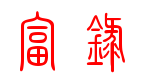
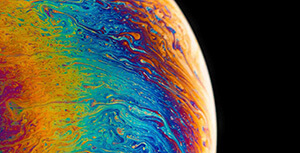

评论区