在网页上使 HTML 元素居中看似一件很简单的事情。至少在某些情况下是这样的,但是复杂的布局往往使一些解决方案不能很好地发挥作用。
在网页布局中,元素水平居中比元素垂直居中要简单不少,同时实现水平居中和垂直居中往往是最难的。现在是响应式设计的时代,我们很难确切知道元素的准确高度和宽度,所以一些方案不大适用。据我所知,在 CSS 中至少有六种实现居中的方法。我将使用下面的 HTML 结构从简单到复杂开始讲解:
<div class="center">
<img src="jimmy-choo-shoe.jpg" alt>
</div>
鞋子图片会改变,但是它们都会保持 500px × 500px 的大小。HSL colors 用于使背景颜色保持一致。
使用 text-align 水平居中
有时显而易见的方案是最佳的选择:
div.center {
text-align: center;
background: hsl(0, 100%, 97%);
}
div.center img {
width: 33%; height: auto;
}
这种方案没有使图片垂直居中:你需要给 <div> 添加 padding 或者给内容添加 margin-top 和 margin-bottom 使容器与内容之间有一定的距离。
使用 margin: auto 居中
这种方式实现水平居中,与上面使用 text-align 的方法有相同局限性。
div.center {
background: hsl(60, 100%, 97%);
}
div.center img {
display: block;
width: 33%;
height: auto;
margin: 0 auto;
}
注意: 必须使用 display: block 使 margin: 0 auto 对 img 元素生效。
使用 table-cell 居中
使用 display: table-cell,而不是使用 table 标签,可以实现水平居中和垂直居中,但这种方法需要添加额外的元素作为外部容器。
<div class="center-aligned">
<div class="center-core">
<img src="jimmy-choo-shoe.jpg">
</div>
</div>
.center-aligned {
display: table;
background: hsl(120, 100%, 97%);
width: 100%;
}
.center-core {
display: table-cell;
text-align: center;
vertical-align: middle;
}
.center-core img {
width: 33%;
height: auto;
}
注意: 为了使 <div> 不折叠,必须加上 width: 100%,外部容器元素也需要加上一定高度使内容垂直居中。给 html 和 body 设置高度后,也可以使元素在 body 中垂直居中。此方法在 IE8+ 浏览器上生效。
使用 absolute 定位居中
这种方案有非常好的跨浏览器支持。有一个缺点是必须显式声明外部容器元素的 height:
.absolute-aligned {
position: relative;
min-height: 500px;
background: hsl(200, 100%, 97%);
}
.absolute-aligned img {
width: 50%;
min-width: 200px;
height: auto;
overflow: auto;
margin: auto;
position: absolute;
top: 0; left: 0;
bottom: 0; right: 0;
}
使用 translate 居中
Chris Coiyer 提出了一个使用 CSS transforms 的新方案,同样支持水平居中和垂直居中:
.center {
background: hsl(180, 100%, 97%);
position: relative;
min-height: 500px;
}
.center img {
position: absolute;
top: 50%; left: 50%;
transform: translate(-50%, -50%);
width: 30%; height: auto;
}
缺点:
- CSS transform 在部分旧浏览器上需要使用前缀。
- 不支持 IE9 以下的浏览器。
- 外部容器需要设置高度(或者用其他方式设置),因为不能获取绝对定位内容的高度。
- 如果内容包含文字,现在的浏览器合成技术会使文字模糊不清。
使用 Flexbox 居中
当新旧语法差异和浏览器前缀消失时,这种方法会成为主流的居中方案。
.center {
background: hsl(240, 100%, 97%);
display: flex;
justify-content: center;
align-items: center;
}
.center img {
width: 30%; height: auto;
}
在很多方面,Flexbox 是一种简单的方案。但是,它有新旧两种语法以及早期版本的 IE 缺乏支持(尽管可以使用 display: table-cell 作为降级方案)。
使用 calc 居中
在某些情况下比 Flexbox 更全面:
.center {
background: hsl(300, 100%, 97%);
min-height: 600px;
position: relative;
}
.center img {
width: 40%;
height: auto;
position: absolute;
top: calc(50% - 20%);
left: calc(50% - 20%);
}
计算公式为:
top: calc(50% - (40% / 2));
left: calc(50% - (40% / 2));
在现代浏览器中,这种方法适用于内容宽高为固定尺寸的场景:
.center img {
width: 500px; height: 500px;
position: absolute;
top: calc(50% - (300px / 2));
left: calc(50% - (300px / 2));
}
这种方案和 Flex 一样有许多相同的缺点:尽管在现代浏览器中有良好的支持,但在较早的版本中仍需要浏览器前缀,并且不支持 IE8。
当然还有其他更多的方案。理解这七种方案之后,Web 开发人员在面对元素居中的时候会有更多选择。
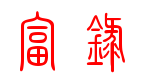
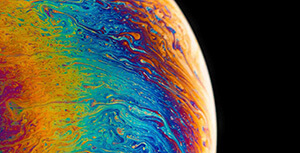

评论区