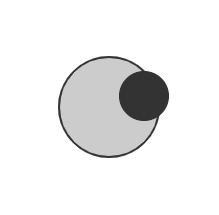
摸鱼摸到canvas上了,那总得摸出点东西来吧,于是乎摸出了粗糙的方向摇杆,直接上代码吧。
在canvas元素上绘制一个圆形摇杆,并且在鼠标移动时更新摇杆的位置。当鼠标移动到摇杆圆形范围内时,摇杆会跟随鼠标移动;当鼠标移动到摇杆圆形范围外时,摇杆会沿着鼠标与圆心的连线移动,直到到达圆形范围边缘。
HTML
<canvas id="joystick"></canvas>
JavaScript
var canvas = document.getElementById("joystick");
canvas.width = 500
canvas.height = 500
var ctx = canvas.getContext("2d");
var centerX = canvas.width / 2;
var centerY = canvas.height / 2;
var radius = 50;
function drawJoystick(x, y) {
ctx.clearRect(0, 0, canvas.width, canvas.height);
ctx.beginPath();
ctx.arc(centerX, centerY, radius, 0, 2 * Math.PI, false);
ctx.fillStyle = "#CCCCCC";
ctx.fill();
ctx.lineWidth = 2;
ctx.strokeStyle = "#333333";
ctx.stroke();
ctx.beginPath();
ctx.arc(x, y, radius / 2, 0, 2 * Math.PI, false);
ctx.fillStyle = "#333333";
ctx.fill();
}
canvas.addEventListener("mousemove", function(event) {
var rect = canvas.getBoundingClientRect();
var x = event.clientX - rect.left;
var y = event.clientY - rect.top;
var distance = Math.sqrt(Math.pow(x - centerX, 2) + Math.pow(y - centerY, 2));
if (distance <= radius) {
drawJoystick(x, y);
} else {
var angle = Math.atan2(y - centerY, x - centerX);
var newX = centerX + radius * Math.cos(angle);
var newY = centerY + radius * Math.sin(angle);
drawJoystick(newX, newY);
}
});
canvas.addEventListener("mouseleave", function() {
drawJoystick(centerX, centerY);
});
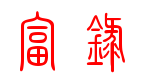
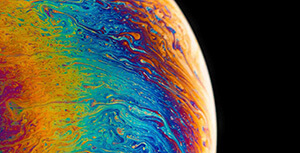

评论区