1. for语句
const arr = ['a', 'b', 'c', 'd', 'e', 'f'];
for (let i = 0, len = arr.length; i < len; i++) {
console.log(arr[i]);
}
2. for...in语句
const arr = ['a', 'b', 'c', 'd', 'e', 'f'];
// 遍历数组返回索引
for (let idx in arr) {
console.log(idx);
}
const obj = {
a: 1,
b: 2,
c: 3
};
// 遍历对象返回对象属性
for (let o in obj) {
console.log(o);
}
3. for...of语句
const arr = ['a', 'b', 'c', 'd', 'e', 'f'];
for (let i of arr) {
console.log(i);
}
4. forEach语句
空数组不会执行
const arr = ['a', 'b', 'c', 'd', 'e', 'f'];
arr.forEach(function(item, idx, arr) {
console.log(item, idx, arr);
});
5. while语句
const arr = ['a', 'b', 'c', 'd', 'e', 'f'];
let i = 0, len = arr.length;
while (i < len) {
console.log(arr[i]);
i++;
}
6. do...while语句
const arr = ['a', 'b', 'c', 'd', 'e', 'f'];
let i = 0, len = arr.length;
do {
console.log(arr[i]);
i++;
} while (i < len);
7. map方法
不会改变原数组,返回一个新数组
不会执行空数组
const arr = ['a', 'b', 'c', 'd', 'e', 'f'];
arr.map(function(val, idx, arr) {
console.log(val, idx, arr);
});
8. every方法
用于检测数组所有元素是否符合指定条件(通过行数提供的条件)。
如果有一个元素不满足要求,则返回 false,且剩余元素不再检测;如果都满足条件,则返回 true。
不会对空数组进行检测
不会改变原始数组
const arr = [1, 2, 3, 4, 5, 6];
let test = arr.every(function(val, idx, arr) {
return val < 7;
});
9. some方法
用于检测数组所有元素是否符合指定条件(通过行数提供的条件)。
如果有一个元素满足要求,则返回 true,且剩余元素不再检测;如果都不满足条件,则返回 false。
不会对空数组进行检测
不会改变原始数组
const arr = [1, 2, 3, 4, 5, 6];
let test = arr.some(function(val, idx, arr) {
console.log(val, idx, arr);
return val < 2;
});
console.log(test);
10. filter方法
用于检测数组所有元素是否符合指定条件(通过行数提供的条件)。
返回符合条件的元素,组成新数组。
不会对空数组进行检测
不会改变原始数组
const arr = [1, 2, 3, 4, 5, 6];
let test = arr.filter(function(val, idx, arr) {
return val < 5;
});
console.log(test);
11. reduce方法
接收一个函数作为累加器,数组中的每个值(从左到右)开始缩减,最终计算为一个值。
空数组不会执行回调函数
const arr = [1, 2, 3, 4, 5, 6];
let test = arr.reduce(function(total, val, idx, arr) {
console.log(total, val, idx, arr);
return total + val;
});
console.log(test);
12. find方法
返回被检测数组中满足条件的第一个元素,之后的不会再执行;如果没有符合条件的,则返回 undefined。
const arr = [1, 2, 3, 4, 5, 6];
let test = arr.find(function(val, idx, arr) {
return val > 3;
});
console.log(test);
13. findIndex方法
传入一个条件函数,遍历数组每一项,返回符合条件元素的索引,之后的不会再执行;如果没有符合条件的元素,则返回 -1。
空数组不执行
不改变原数组
const arr = [1, 2, 3, 4, 5, 6];
let test = arr.findIndex(function(val, idx, arr) {
console.log(val, idx, arr);
return val > 3;
});
console.log(test);
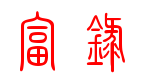
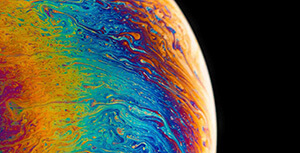

评论区